Archive for April 2016
The Atlanta Real Estate Market Stats By Area
Posted on April 4, 2016 byAtlanta, Georgia was one of the big real estate stories of 2015 and is #5 of the top 10 markets to watch according to Realtor.com. Home prices in the metro area rose by double digits over the last couple of years, outpacing most of the nation and are finally above their 2007 high prices. Although home-prices and appreciation has leveled off to some degree, continued gains are expected in 2016. Let’s look at this growth by area (Figure 1). For the purposes of this article, we are talking about single family detached in these areas.
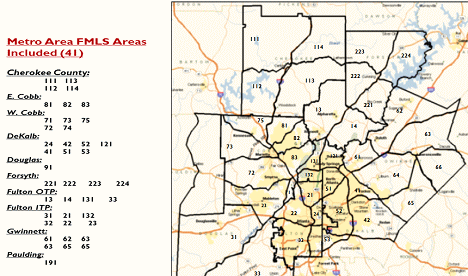
Figure 1: Atlanta Metro FMLS Areas Read More→
The Master Lease Option Series – Part 2: Keep Them Separated
Posted on April 4, 2016 byI mentioned in the last article of this series that a master lease option (MLO) agreement is made of two separate documents. The two documents are the master lease and the option to purchase (also called an option memorandum). The separation is for many reasons, which I will cover in this article. Keeping them separated allows for more freedom and safety on your side of the deal.
The first half of the agreement is the master lease. The lease allows us to control the operations of the property. This means that if you find a deal that is distressed due to something the owner has done or not done then you can remedy those issues by controlling the daily operations with the lease. Note that I mentioned the distress coming from the owners operations. I make this remark because sometimes properties are in areas or neighborhoods that naturally have high vacancy or will be difficult to operate in general. A lease option is for fixing distressed deals not distressed neighborhoods. Make sure that a distressed asset is in a valuable area and has been mismanaged. These are the “MLO gold” that we are all looking for.
Once you have analyzed a deal and realize that better managers could do a better job… you are on the right path. The lease will allow you to hire a new management company or it will allow you to manage it better yourself. By keeping this document separate you are keeping the cash flow separated from the sale of the deal. Cash flow is a very valuable part of a lease option. The lease portion allows us to control and keep the cash generated by the asset. You will owe the seller a “rent” payment each month but anything above that is yours to keep! Read More→
How to Add Documents in QuickBooks
Posted on April 4, 2016 byAccounting is about more than just numbers. QuickBooks lets you make documents available from within the program itself.
You could call QuickBooks a “green” computer program. It can conserve reams of paper by storing customer and vendor records, for example, emailing transaction forms, and accepting online payments.
Most small businesses are a long way from being “paperless offices,” despite the predictions so many people made when PCs became commonplace. Even though you’re making an effort to be as digital as possible with your accounting files, not everyone else is yet. So you still have to deal with paper.
And you’re probably still consulting paper documents or stored computer files or scanned images that relate to your accounting data. QuickBooks makes it possible to keep this information close at hand, easily accessible from the software itself.
The Doc Center
QuickBooks provides a centralized area for managing the documents you want to keep close at hand. The Doc Center contains tools you’ll need to work with your documents. From here, you can:
- Add them by locating them in your storage device or scanning them in directly,
- See their details and add to them,
- Search for them, and,
- Either remove or detach them.
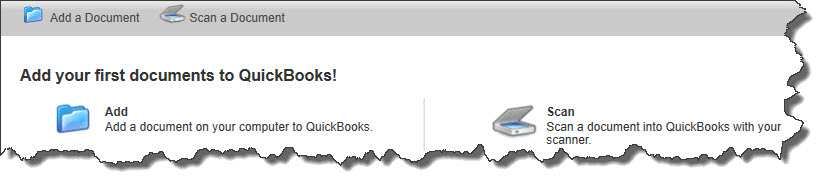
Figure 1: You’ll use the tools in the QuickBooks Doc Center to work with the documents you want to have available from within the program.
There are probably times when you have supporting documentation for invoices or tenant/vendor item records, for example. In these cases, you can attach those background documents to the related QuickBooks forms.
Easy Operation
It’s not difficult to work with documents in QuickBooks. But if you don’t have much experience working with file attachments or scanning paper forms, we can walk you through the process.
To get started, click on the Docs tab in the left vertical pane or open the Company menu and select Documents | Doc Center. You’ll see a screen that looks like the one pictured above.
Let’s say you have a special price list you often need to consult. Click the Add icon. A window then opens that contains a directory of all of the folders and files on your PC and any external storage areas. Browse to the pricing document you created earlier and double-click it. QuickBooks will return you to the main Doc Center screen, and you’ll see the name of your file and the time added in the first row of the data table there.
Deeper Descriptions
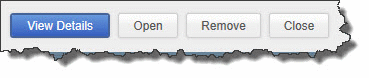
Figure 2: Once you’ve added files to the Doc Center, you can view and add details or open the original document.
Click in the box in front of the file name, and buttons in the lower right of the screen will light up. Click on View Details, and a small window opens. You can enter information in fields here to add a Title, Description, Keywords, and Comments. Click Save & Close when you’re done. Other buttons here let you Open the file or Remove it.
Note: To bring in documents, you can also drag and drop them from Outlook, folders, or your desktop. We can help you learn how to do this.
Scan a Document
You can also scan documents directly from your scanner into QuickBooks. Click Scan. The QuickBooks Scan Manager should open and locate your printer or scanner. After you’ve selected it and your other Scan Options, click the Scan button. If you’ve opted to see a preview, that page will appear for your approval.
Click Done, and you’ll have several options for working with the image. When you’ve finished, click Done Scanning and enter any desired descriptive details. Click OK, and the Doc Center will display again with your new scanned document in the list.
Attach to Forms

Figure 3: Many QuickBooks forms display the Attach File icon.
If you have supporting documentation for an invoice, for example, you can easily make it available from the form itself. Click the Attach File icon and select your file using the Doc Center’s tools. Once you’ve added an attachment to a form, the icon will display the number of documents that are available there.
Your computer’s storage space may be well organized, but you can still waste time trying to hunt down the document you want right when you want it. QuickBooks’ Doc Center can minimize your search time and ensure that important documentation is at hand.
The Court Finally Realized Countrywide Created 3.5 Million Fraudulent Loans
Posted on April 4, 2016 byI have written dozens of articles about the massive mortgage swindle the banks pulled over on us. The article that generated the most response was one I wrote in 2013 in which I detailed how Countrywide created 3.5 million fraudulent mortgages. They did it by creating a trade name (DBA) called America’s Wholesale Lender (AWL) that would write loans for them in all 50 states. Well, it took a little while, but we finally have a court ruling that could demolish the America’s Wholesale Lender scheme!
For those of you who don’t know the origins of this scheme, it all started with Countrywide trying to save some money. In order to avoid the licensing fees, corporate taxes, and regulatory costs that each state charges a company looking to operate within its borders, Countrywide created the trade name America’s Wholesale Lender, which they registered in each state. Then they got to work writing mortgages. The problem with this scheme is that a trade name is not a legal entity. It has no ability to own property, file lawsuits or hold security interests.
When a few state recorders noticed that AWL wasn’t an actual company, but a trade name, they refused to record the loans. Countrywide decided to go full throttle into the fraud and listed the lender on their mortgages as “America’s Wholesale Lender, a Corporation organized and existing under the laws of New York”. After that, their loans went through without a hitch. Read More→
Compare and Contrast: Zillow Rental App for Real Estate Investors
Posted on April 4, 2016 by“Real estate sales was perfect training for the experience to go into public life because you learn to accept rejection, learn to meet new people, learn to work with people and find common ground.” ~ Johnny Isakson
When I invest in a property I do my research. Long ago that meant doing the fancy footwork or being active. Going to open houses, going to model homes and condos, making phone calls, and looking at advertisements in the area where I was planning to buy. Comparison shopping was a far greater task before we had smartphones and apps to help us organize all the information at a glance.
Zillow Renter’s App is ideal for those of us who invest in real estate on a regular basis. Flipping and selling is a rewarding experience but you need to do your homework. I use Zillow’s App to see what other homes are selling for, what other properties are renting for, compare that information to what my budget is for a flip.
Zillow offers a number of things in the app search that will let you be specific about your property. This way you can make the best speculative estimate about what your profit could be. Usually, in a typical real estate website search field you are limited to whatever their listings are. Zillow scans through a number of listings in your desired area. Usually the search amounts to more than 20 properties that could be a match for the property you purchased. Read More→
Knock, Knock…
Posted on April 4, 2016 byToday, social media is the big thing many real estate professionals use to market for business, at least it should be. Everyone is Facebooking, Tweeting, Blogging, Vlogging, hash tagging, etc. but how many of you still make it a point to go out and do mass socializing face to face. When was the last time you went to a happy hour, a luncheon, and/or door knocking? Yes I said door knocking. In no way am I taking anything away from online social media but it works better when done in collaboration with face to face interactions.
Today everyone is focusing on online branding and marketing. Everyone claims to be the best in their field and some go as far as to make claims they cannot prove. So what do you do to stand out? Obviously, the number one thing to do is keep all those promises your marketing makes and collect testimonials. If you want to solidify your position in your marketing area or dominate your niche you want to get out there and let yourself be seen.
Many successful investors, real estate agents, title company reps, insurance agents, etc. have said to me they were too busy to attend a networking event. Sometimes I am caught by surprise because those same people were the ones I would see at every event in town. Admittedly, in the past, I too have gotten comfortable with socializing online and neglected the face to face interaction. When deals were a bit more difficult to locate I began attending the networking events I attended religiously in the past. And as you can imaging the number of potential investment properties I was sent increased and a few were actually worth looking into. The real investors here know what I’m talking about. I also had the opportunity to meet many newbies that were looking for assistance on how to wholesale. I was always more than happy to assist new wholesalers that are committed. I benefited by being the first person to see the deals they found. The best part is I taught them to identify real deals that I or any true investor would buy. Read More→
